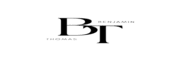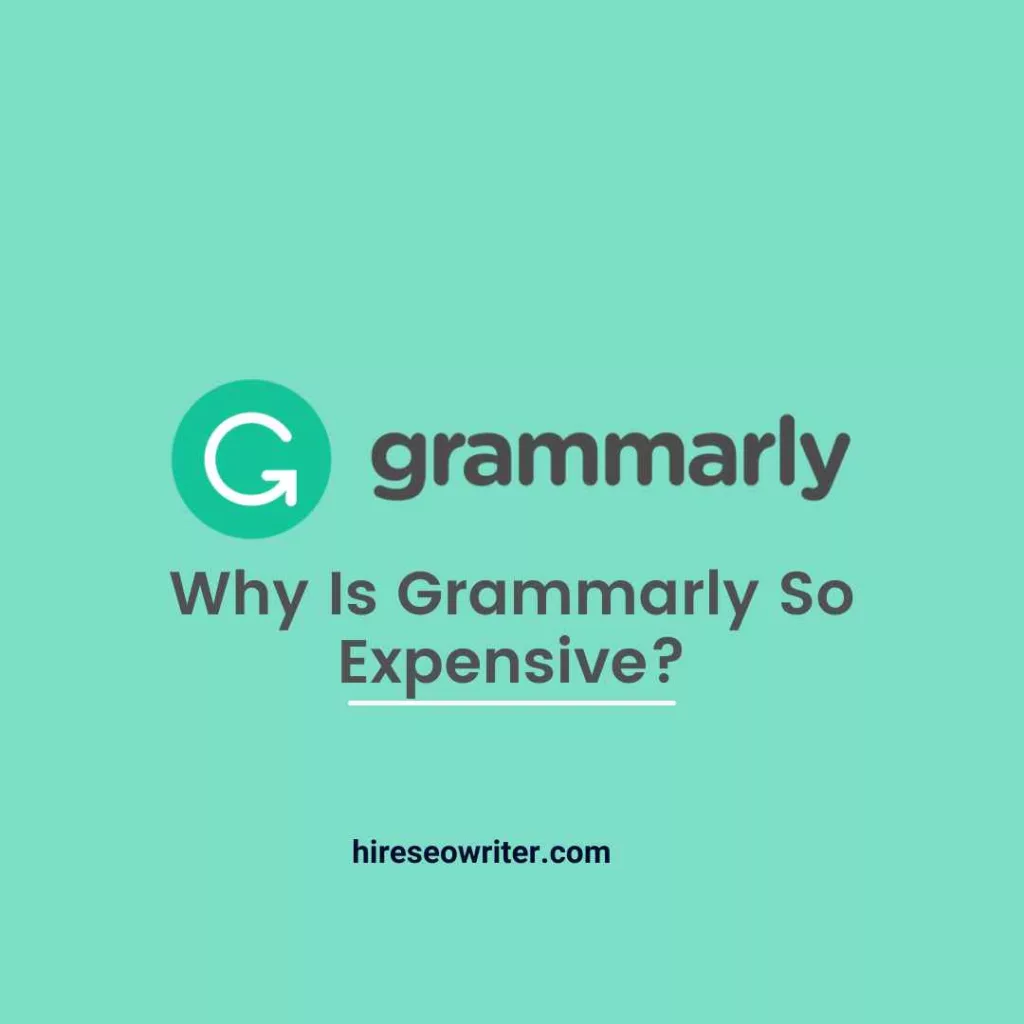Why is Grammarly so expensive? Although I personally have found Grammarly invaluable for enhancing my writing, I’ve also heard concerns about its cost. As a highly reputable online tool for writing, Grammarly has earned a reputation for helping writers improve their writing skills through its advanced grammar and spelling error detection and correction capabilities, as well as its recommendations for more effective word choices and style enhancements.
In this blog post, I’ll explore why Grammarly is priced the way it is, looking at its unique features and benefits that differentiate it from other grammar tools and the expenses associated with creating and maintaining such a sophisticated tool.
By the end of this article, I’ll have detailed the value that Grammarly offers and why it might be a worthwhile investment for anyone serious about improving their writing skills.
What Is Grammarly Good For?
As someone who writes frequently, I understand the importance of effective communication, whether it be through emails, reports, or social media posts. That’s why I’ve turned to Grammarly, a comprehensive writing assistant offering various features to help me achieve better writing.
Grammarly goes beyond being a simple grammar checker; it offers a suite of tools to help me improve my writing method or style, clarity, engagement, delivery, and vocabulary.
Contextual Spelling
One of the standout features of Grammarly is its contextual spell checker. It detects when a word is used correctly in context, ensuring that my writing is error-free and easy to understand.
This feature is particularly helpful when homophones, such as “there” and “their,” sound alike but have different meanings.
Writing Method or Style and Tone Detection
Grammarly also helps me detect the style and tone of my writing, ensuring that my writing is correct, clear, engaging, and delivered in the right voice. It analyzes my word choice and suggests changes to make my writing more effective.
Free Grammar Checkers
As someone who writes frequently, I find Grammarly’s free grammar checkers to be incredibly useful. It’s a quick and easy way to check my writing for grammar errors and ensure that my work is easy to read and understand.
One thing I appreciate about the free grammar checkers is its ability to catch common errors like subject-verb agreement and misplaced modifiers. It also offers suggestions for alternative word choices to make my writing more engaging and impactful.
I also appreciate that Grammarly free integrates seamlessly with my web browser and Microsoft Word, making it easy to access and use wherever I’m writing. It’s an excellent tool for catching those little mistakes that can slip through the cracks when I’m proofreading my own work.
Correctness and Clarity
Grammarly checks my writing for grammatical errors, punctuation errors, and incorrect sentence structures, ensuring that my writing makes sense and is easy to read. It offers suggestions for improving wordy sentences, paragraphing, and overall readability.
Engagement and Delivery
To keep my readers interested, Grammarly suggests ways to improve the engagement of my writing. It offers suggestions on how to make my writing more interesting and captivating. It also checks for the delivery of my content, ensuring that my tone matches my intended audience.
Grammar & Punctuation
Grammarly’s grammar and punctuation checker is a feature that I rely on heavily. It detects errors in sentence structure, verb tenses, subject-verb agreement, and punctuation usage.
As a student, it’s crucial that my writing is free of errors, making it easy to understand and engaging. Grammarly’s sophisticated algorithms help me catch grammar mistakes that I might have missed on my own, ensuring that my writing is polished and professional.
Sentence Structure
Another important feature of Grammarly is its sentence structure analysis. This tool helps to improve my writing by ensuring that my writing flows smoothly, with proper sentence structure and effective use of transitions.
This is particularly useful for students like me who struggle with sentence construction and paragraphing. With this feature, I can be sure that my writing is easy to follow and understand.
Plagiarism Checker
Lastly, Grammarly’s plagiarism detection is another premium feature that helps me ensure the originality of my writing. The originality checker compares my writing against a database of online sources, ensuring that my work is free from any instances of plagiarism. This is especially important when I’m working on larger projects, like research papers, where it’s essential to ensure that my work is original.
Grammarly Plans
Grammarly is a popular writing tool that offers different plans to suit the needs of different users. The tool offers three different pricing plans: Free, Grammarly Premium, and Grammarly Business.
Free Plan
The free plan is the basic version of Grammarly, which is the one I started using first. It is free for anyone to use. It offers a range of features, including basic grammar and punctuation checking, contextual spelling checking, and vocabulary enhancement.
Grammarly Premium Plan
The premium plan is the paid version of Grammarly that offers more advanced features than the free plan. The Grammarly Premium Plan includes all the features of the free plan, as well as additional features such as advanced grammar and punctuation checking, genre-specific grammar checks, and a more advanced version of the plagiarism or originality checker.
Grammarly premium plan also includes a feature called “Readability Score,” which helps me understand how easy my writing is to read.
Grammarly Business Plan
The Grammarly Business plan is designed for organizations and teams. It includes all the features of the Grammarly Premium plan, as well as additional features such as centralized billing and administrative controls, a team usage dashboard, and priority email support.
The business plan also includes advanced security and compliance features, making it a suitable option for organizations that deal with sensitive data.
Why I always recommend Grammarly
Grammarly is a comprehensive tool for writing that has gained a reputation for being one of the best in the market. As an AI-powered writing assistant, there are several reasons why I always recommend Grammarly to writers of all levels, especially non-native speakers of English. Here’s why.
Easy to Use
One of the primary reasons why Grammarly stands out from other tools is its ease of use. The website has a user-friendly interface that makes it easy to navigate and use, even for those who are not tech-savvy.
The tool is compatible with various platforms, including web browsers, Microsoft Word, its own browser extension, and mobile apps, making it accessible and convenient for all users.
It Works
Another reason why I recommend Grammarly is that it works. The tool’s advanced algorithm scans through text, checking for grammar and punctuation errors and spelling mistakes, and even suggests better word choices to improve the clarity and coherence of writing.
It is a reliable tool that catches errors that other software might miss, ensuring that my writing is error-free and professional.
Great for Non-Native Speakers
Grammarly is an excellent tool for non-native speakers of English. The software has a wide range of features designed to help users improve their language skills.
The tool can identify grammatical errors that are common among non-native speakers, making it easier to correct mistakes and improve writing skills.
Additionally, the tool provides suggestions for more natural and idiomatic phrasing, helping non-native speakers to sound more fluent and native-like in their writing.
Customizable Settings
Grammarly is customizable, allowing me to tailor its suggestions to my specific writing needs. For example, I can choose to have Grammarly ignore certain types of errors or only flag errors that are more serious.
I can also set my writing goals, such as the tone and audience of my writing, which Grammarly will use to provide more relevant and personalized suggestions. I can also access different domains with Grammarly Premium.
These customizable settings ensure that Grammarly provides suggestions that are tailored to my style guide, making it a more effective tool for writing.
Saves Time and Increases Productivity
Grammarly can help me save time and increase productivity by catching errors and suggesting improvements in real time as I write. Unlike a human proofreader that spends hours proofreading work, Grammarly provides instant feedback that allows me to correct errors and improve my writing as I go.
By allowing users to tailor its suggestions to their specific writing needs and catching errors in real-time, Grammarly helps writers produce error-free and professional writing quickly and efficiently.
Is Grammarly Worth the Money?
Whether or not Grammarly is worth the money depends on every individual’s needs and priorities. Grammarly offers a free version of the tool that provides basic grammar and spell-checking features.
However, the Grammarly Premium Plan offers more advanced features, such as genre-specific writing method or style checks, advanced grammar and punctuation checking, and a more comprehensive plagiarism or originality checker.
Content writers, students, or people who write frequently, may require the premium Grammarly plan. However, if you only write occasionally, the free version of Grammarly may be sufficient for your needs.
It can help catch basic errors and improve the clarity of your writing, making it a useful tool for occasional creators who do not need the advanced features of the premium version.
Pros and Cons of Grammarly
Grammarly is a popular tool for writing that offers a range of features designed to help writers produce error-free and professional content. While there are several benefits to using Grammarly, there are also some drawbacks to consider. In this section, we will discuss the pros and cons of Grammarly.
Pros
Comprehensive Grammar and Spell-Checking: Grammarly is known for its advanced grammar and spell-checking features. The tool scans through my writing and catches contextual spelling errors, making it more accurate than standard spell-checking tools.
- Writing Style Suggestions
Grammarly provides suggestions to help improve the overall style and tone of my writing. The tool can detect errors in clarity, engagement, and delivery, ensuring that your writing is not only error-free but also well-written and engaging.
- Customizable Settings:
Grammarly allows me to customize its suggestions to my specific writing needs. I can choose to have the tool ignore certain types of errors or only flag errors that are more serious.
Additionally, I can set writing goals, such as the tone and audience, which Grammarly will use to provide more relevant and personalized suggestions.
- Plagiarism Checker
Grammarly’s advanced plagiarism detection helps ensure that my work is original and avoids any potential plagiarism issues.
The tool scans through Ir writing and compares it to a vast database of online sources, flagging any potential matches and providing suggestions for how to rephrase my work.
Cons
- Cost
While Grammarly offers a free version of the tool, the premium version comes at a cost. The annual subscription fee can be a significant investment for some users, making it less accessible for those on a tight budget.
- False Positives
While Grammarly is generally accurate, there are some cases where the tool can flag correct writing as incorrect. This can be frustrating for some users, as they may need to spend time reviewing and double-checking their work.
- Integration with Other Platforms
While Grammarly integrates with various platforms, including Microsoft Word and Google Documents, there may be some compatibility issues that can affect the tool’s accuracy and functionality.
Grammarly Alternatives
Here are some of the most notable Grammarly alternatives.
ProWritingAid is a comprehensive tool for writing that offers a range of features designed to help writers produce high-quality content.
It also includes an originality checker to help writers avoid potential copyright issues. ProWritingAid is available as a web-based tool, as well as a plugin for various writing platforms, including Microsoft Word, Google Documents, and Scrivener.
Ginger Software is a tool for writing that offers grammar and spelling checks, as well as suggestions for improving sentence structure and style.
Ginger Software is available as a web-based tool, as well as a plugin for various writing platforms, including Microsoft Word and Google Docs.
Hemingway Editor is a tool for writing that focuses on improving the clarity and readability of Ir writing. It provides suggestions for simplifying complex sentences, removing unnecessary words, and avoiding passive voice.
It also highlights potential grammar and spelling errors. Hemingway Editor is available as a web-based tool as well as a desktop application for Windows and Mac.
Why is Grammarly so expensive – My Verdict
After reviewing the pros and cons of Grammarly, as well as some of its alternatives, my verdict is that Grammarly is a powerful tool for writing that offers a range of features designed to help writers produce high-quality content.
While Grammarly can be expensive, particularly the annual plans, I believe that the cost is worth it for the value it provides. Overall, I would highly recommend Grammarly to anyone looking to improve their writing skills and produce high-quality content. Its ease of use, accuracy, and range of features make it an indispensable tool for writers of all levels.